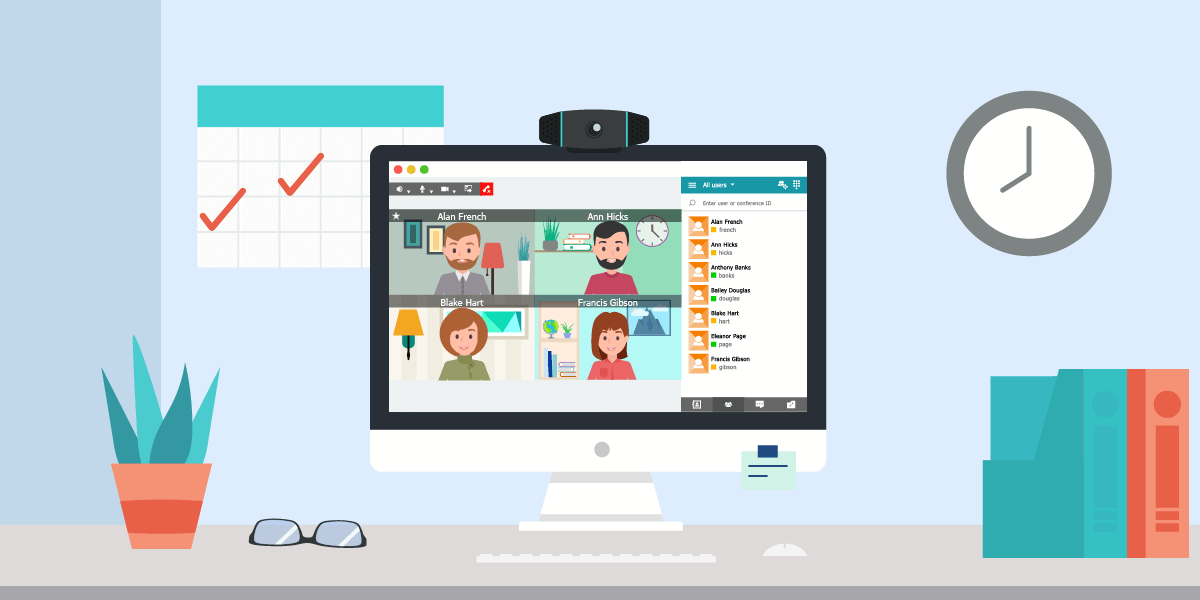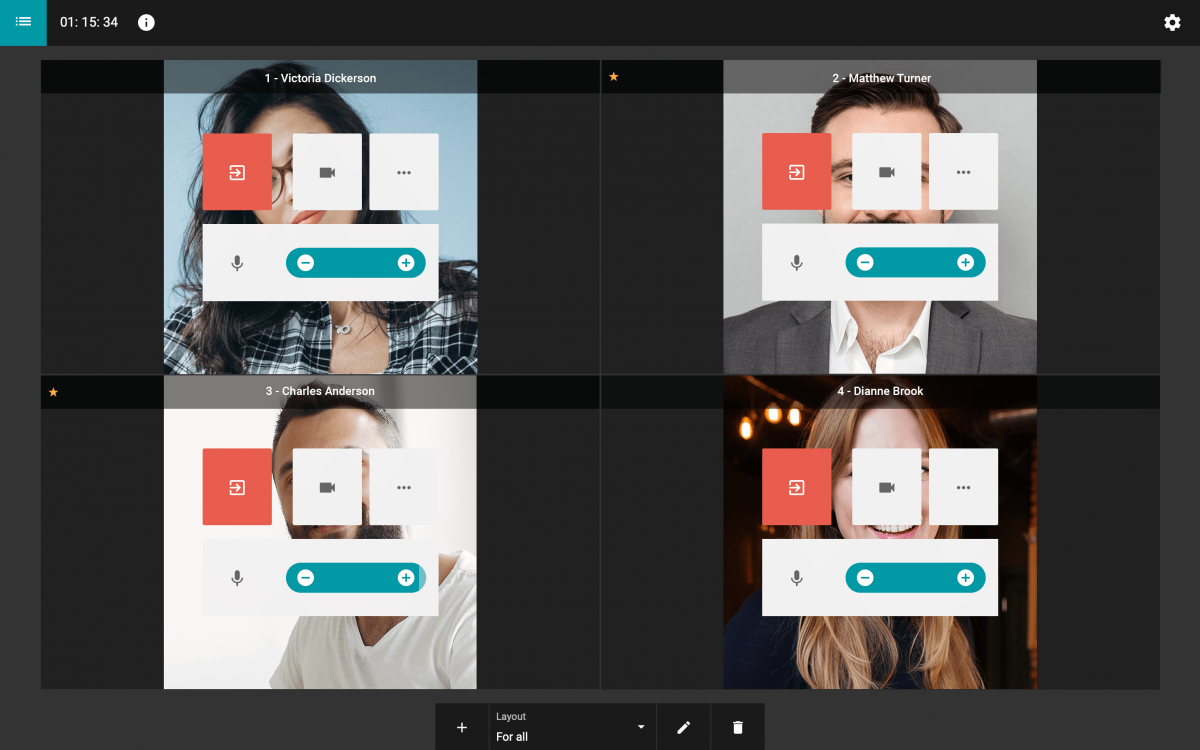TrueConf users can now enjoy efficient video collaboration with TrueConf for macOS 7.5.1!
Please note that remote desktop control, advanced layout management, and quick call-to conference escalation is available for TrueConf 7.5.1 for macOS connected to TrueConf Server 4.5+.
Table of Contents
Remote layout management
From now on, conference owners and moderators who are using TrueConf for macOS have access to remote layout and meeting management tool with the following features:
- Set video layouts for all participants.
- Set individual layouts for selected participants.
- Set video layouts for SIP/H.323 devices and WebRTC users.
- Lock layout (prevent users from changing their video layout). The layout will be fixed for all TrueConf client application users.
- Configure participants’ audio and video devices. This feature enables owners and moderators to remotely select a suitable webcam and microphone on users’ devices and adjust microphone sensitivity.
When the moderator changes the video layout, it is applied for all ongoing meeting participants in real time. The layout can also be set when scheduling a meeting.
Learn more about managing video layouts in our separate blog post.
Elevating calls to meetings with a few clicks
Now you can quickly elevate the ongoing video call to the meeting. To that end, just double-click on a certain participant in your address book during a call – your session will be automatically elevated to the meeting. After that, you can also add new participants to the meeting. Previously you had to end your session and start a separate group video conference.
Remote desktop control
Remote desktop control lets you quickly help your colleague, client, or partner by taking necessary actions on their PCs or laptop with no additional plugins or software. Once a participant has shared their screen in a meeting, you can request remote control in one click – just use the button in the upper right corner of the video window. Thanks to this feature, you can independently provide assistance, make settings, or take other necessary actions on the remote PC.
Sharing options are available in application settings: users can grant or deny access to their PCs with or without request. Please note that you macOS Catalina users will need to allow TrueConf remote desktop control to access their Mac.
TrueConf Directory support
If you are using TrueConf 7.5.1 for macOS connected to TrueConf Server 4.5+, you will be able to view group lists and profiles of those who are registered on other TrueConf Server instances connected to TrueConf Directory. You can also call, chat, send out invitations, and add these users to your address book from a special window in the client app.
Automatic server discovery
Once TrueConf 7.5.1 for macOS has been launched, you will see the list of available TrueConf Server systems in your LAN. If necessary, you can select your TrueConf Server instance and connect with your existing account.
Other features
-
- Added: Microphone and speaker status is now synchronized with system status. When you change sound volume in macOS system settings, volume in the TrueConf app will be automatically adjusted.
- Added: Speaker highlighting configuration. In the app settings, users can now set the frame color that highlights the speaker in a meeting.
- Added: Ability to change the position of usernames in the video layout.
- Added: Information about the conference owner in the Conference Manager section.
- Added: Support for Korean, Traditional Chinese, Simplified Chinese, Azerbaijani, Ukrainian, and Vietnamese localizations.
TrueConf 7.5.1 is compatible with macOS 10.12 and earlier.